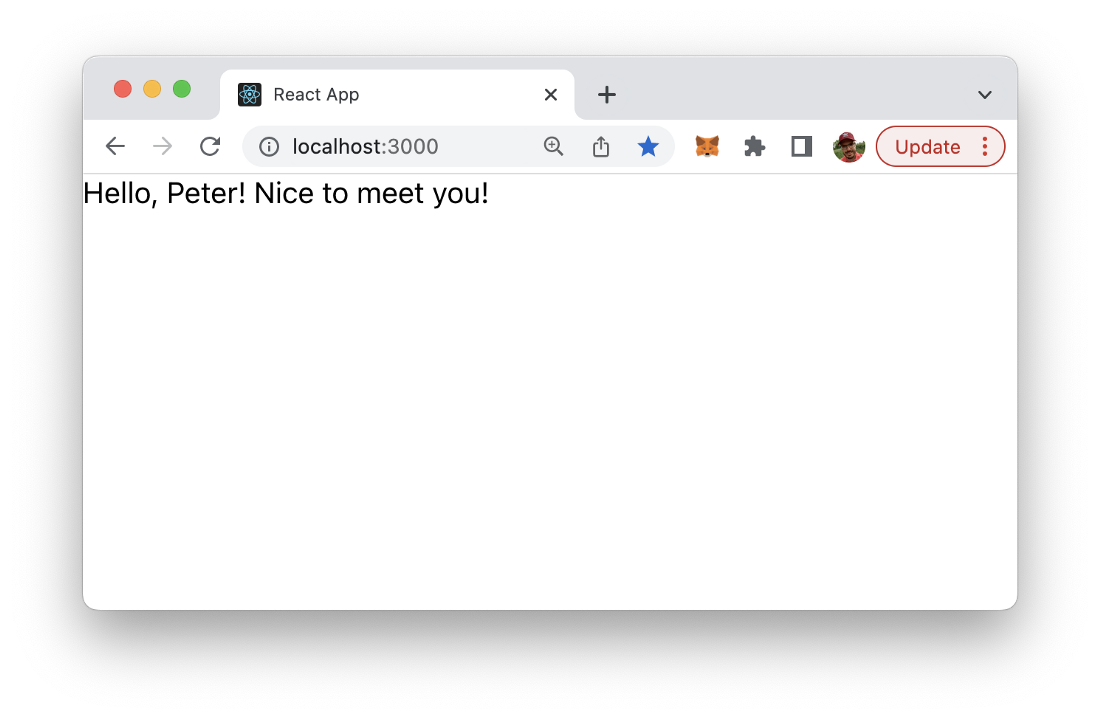~ 3 min read
How To Pass Props To Components In React
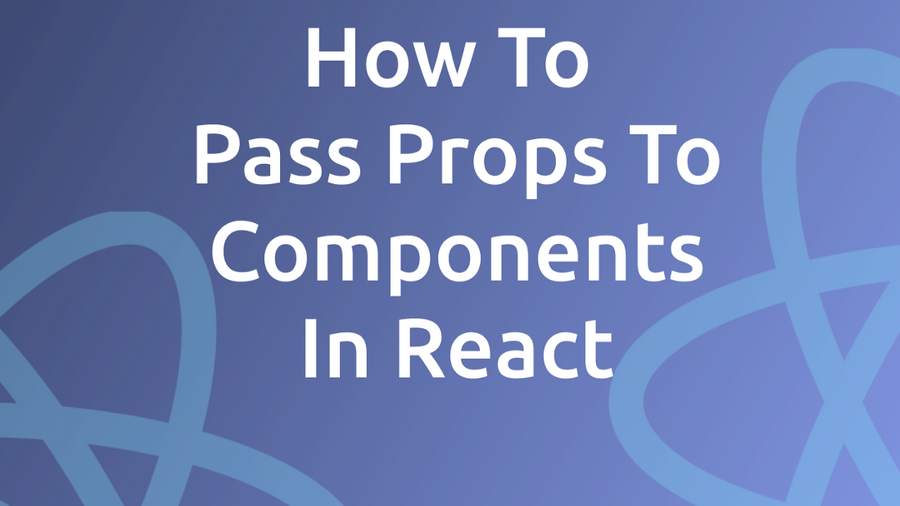
Properties (short “props”) are used in React components to pass data from outside into a component. This can be used e.g. to pass data from one component to another component. Working with React component props is a common task when programming with React. This article provides a short and comprehensive introduction to props in React.
In order to get started with a first simple example let’s create a new React project by using the create-react-app script in the following way:
$ npx create-react-app react-propsChange into that newly created project folder:
$ cd react-propsAnd open the project in your favorite code editor.
Replace the default implementation of App component in src/App.js with the following simple component implementation:
import React, { Component } from "react";
import ReactDOM from "react-dom";
class App extends Component {
render(){
return <div>Hello, World!</div>
}
}
export default App;This component takes no props is just outputting the text “Hello, World!”. After starting the web server with
$ npm start You should be able to see the output in the browser:
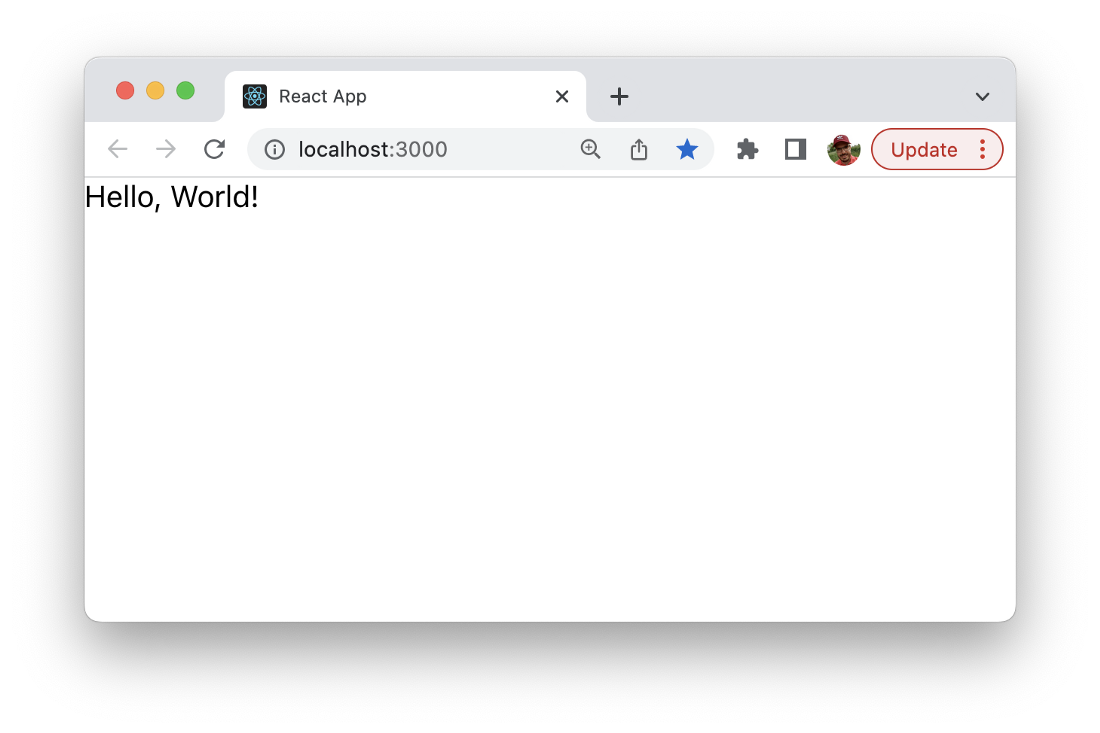
Let’s make the text output dynamic by adding text which is passed to the component by an component property:
import ReactDOM from "react-dom";
class App extends Component {
render(){
return <div>Hello, {this.props.name}!</div>
}
}
export default App;This component is expecting to get a name passed in by using the name prop. This prop can be accessed from inside the component by using this.props.name.
In order to assign a value to the name property you need to change to file index.js and change it to:
import React from 'react';
import ReactDOM from 'react-dom/client';
import './index.css';
import App from './App';
const root = ReactDOM.createRoot(document.getElementById('root'));
root.render(
<React.StrictMode>
<App name="Peter" />
</React.StrictMode>
);Here you can see that we’re passing the value “Peter” to the App component instance. The output should now look like what you can see in the following screenshot:
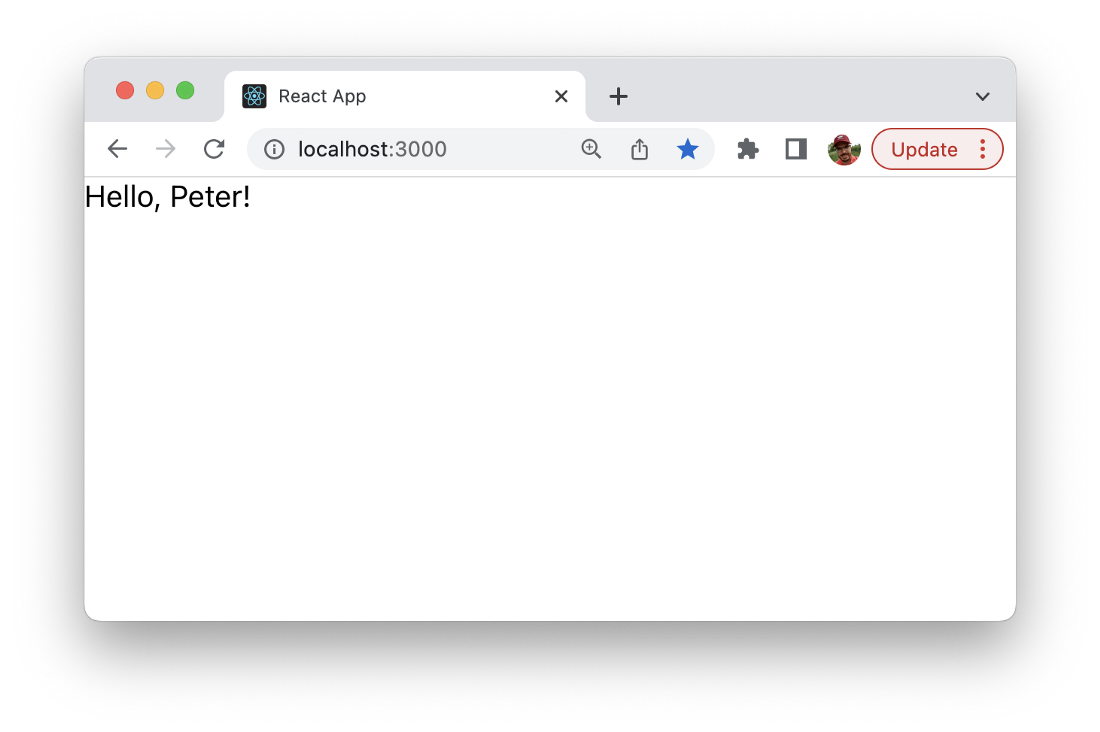
Props With Function Components
So far we’ve used classic class components. React also support function components. Using props with function components is very easy as well. Let’s take a look at the implementation of App component as a function component in the following code listing:
function App(props) {
return <div>Hello, {props.name}!</div>
}
export default App;The output you should then be able to see in the browser should be the same as before.
In order to to make props accessible in a function component you need to pass the props argument to the function and then you can access props by using the props object inside the function.
Passing Props Between Components
Let’s extend the our example a little bit by introducing a second component. Let’s say we want to have a component which is called Greeting and is responsible to output the greeting message as seen below:
...
function Greeting(props) {
return (
<div>
Hello, {props.name}! Nice to meet you!
</div>
);
}Inside App component we’re now able to use Greeting component as a child component and pass a value for the name prop:
function App() {
return <Greeting name="Peter"/>
}
function Greeting(props) {
return (
<div>
Hello, {props.name}! Nice to meet you!
</div>
);
}
export default App;The output should then look like you can see in the following: