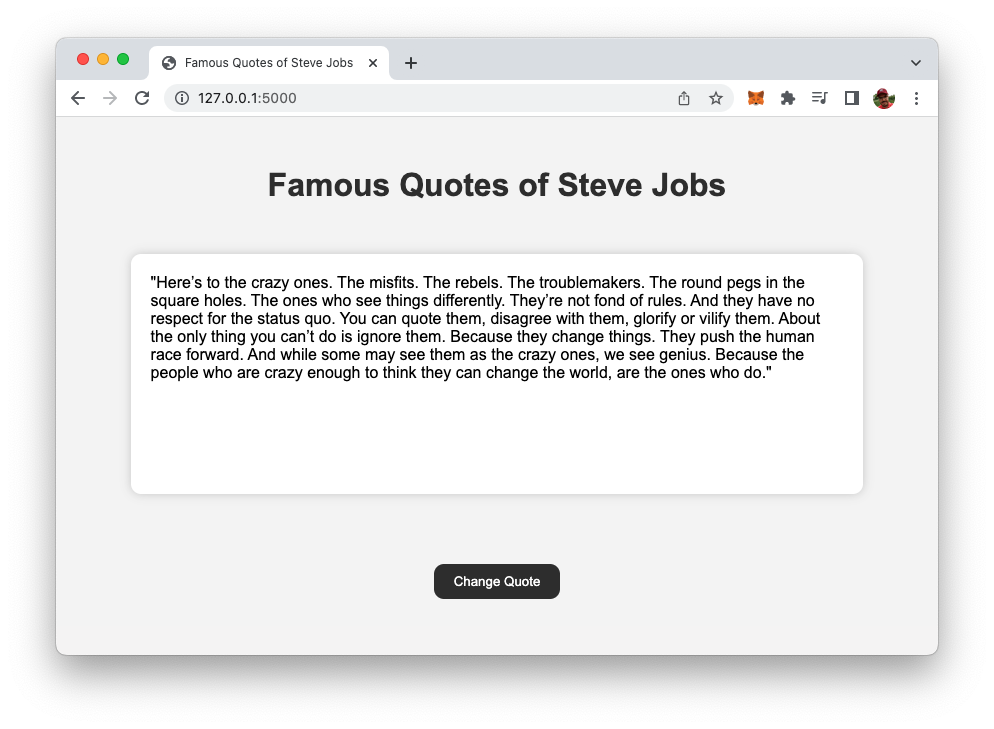~ 4 min read
Build a Complete Website Using ChatGPT in 1 Minute
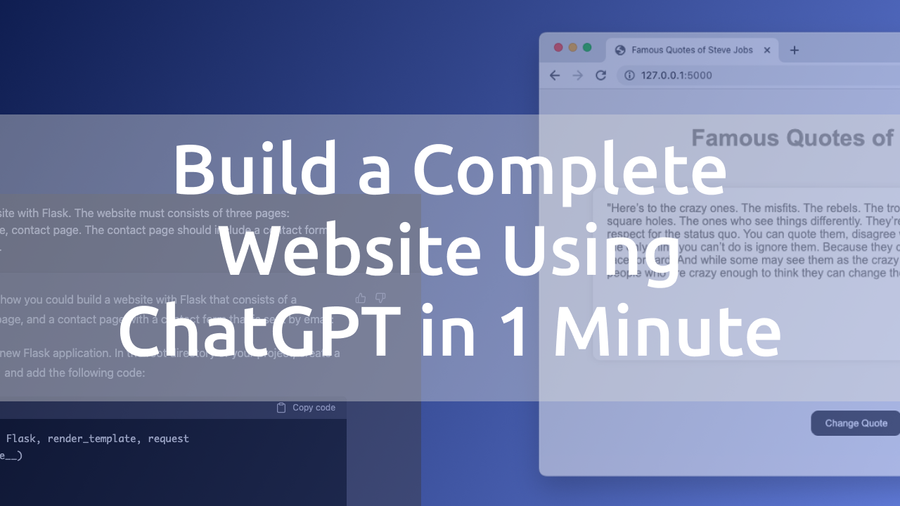
Welcome to the exciting world of natural language processing and machine learning! Today, we will be exploring the capabilities of ChatGPT, a state-of-the-art language model developed by OpenAI. One of the most impressive features of ChatGPT is its ability to generate source code based on simple descriptions. Imagine being able to build a complete website in just one minute without writing a single line of code yourself. Sounds too good to be true? Let's find out!
With the power of ChatGPT, we will attempt to automatically build a complete website from scratch, and see just how accurate and efficient the results are. This experiment will not only showcase the capabilities of ChatGPT, but also give a glimpse into the future of how technology can revolutionize the way we develop and build websites. So, let's dive in and see what ChatGPT can do!
What Are We Going To Build?
The website we're going to build with ChatGPT displays a random quote from a text file called "quotes.txt" on the homepage. When the website is accessed, the application reads the content of the quotes.txt file and then selects a random quote from the list of quotes and passes it to the frontend where it is displayed on the webpage. Additionally, the webpage contains a button labeled "Change Quote", when clicked, it will refresh the page and will show another random quote.
So let's start to ask ChatGPT to generate a list of famous quotes by Steve Jobs:
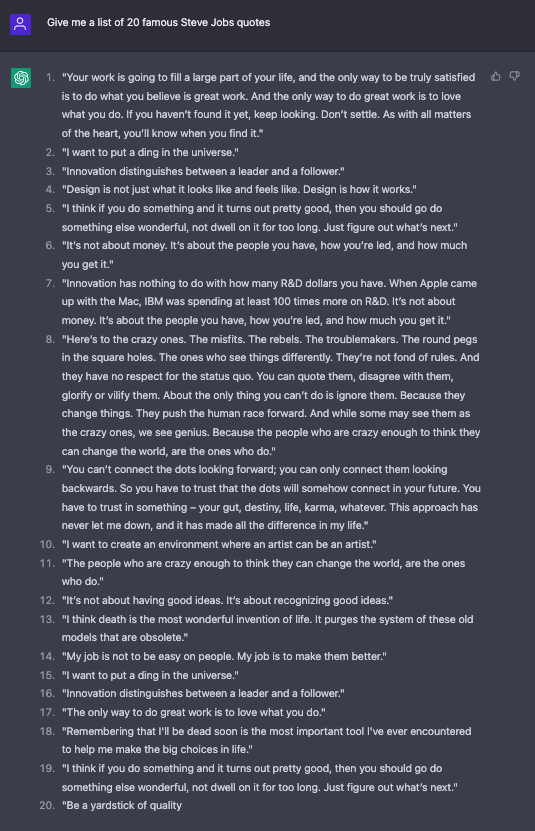
Next provide a description of the website we'd like to get generated by ChatGPT:
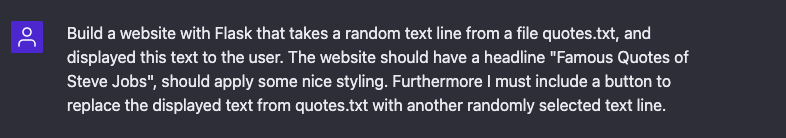
Based on our textual description ChatGPT is generating a comprehensive response which is step-by-step instructions and source code written in Python and making use of the Flask web framework:
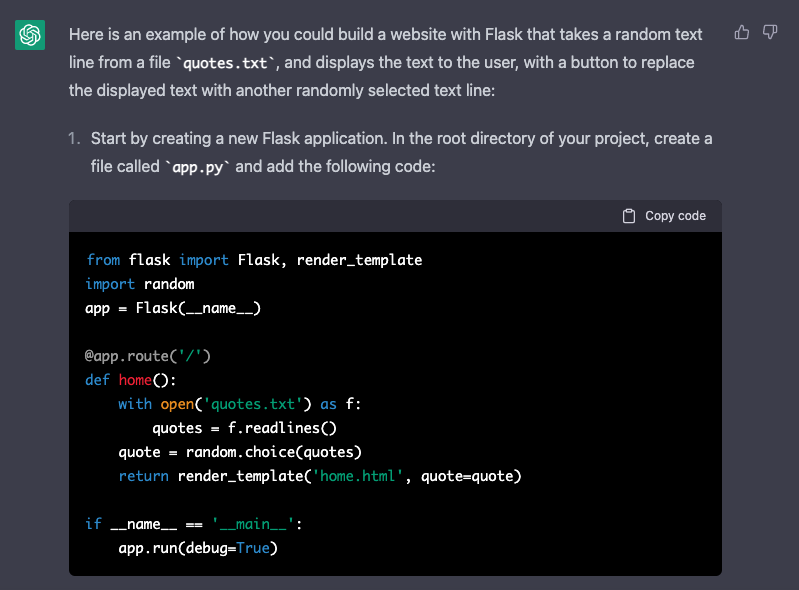
In order to make use of the provided code we have to create a project folder and files inside this new project folder by using the following commands:
$ mkdir flask-quotes
$ cd flask-quotes
$ touch quotes.txt
$ touch app.pyStart by coping the 20 generated quotes into file quotes.txt.
Next, copy the source code which ChatGPT has provided for file app.py into that.
This code is a basic example of a Flask application that display a random quote from a file called "quotes.txt" on the homepage of the website.
The app = Flask(__name__) line creates a new Flask application and assigns it to the variable app.
The @app.route('/') decorator is used to define a route for the homepage of the website. The function home() is called when this route is accessed. Inside the function, the script opens the quotes.txt file using the open() function and assigns the content of the file to the variable quotes using the .readlines() method. Then using the random.choice(quotes) function, the script picks a random quote from the list of quotes. The selected quote is passed as a variable named quote to the home.html template which is returned to be rendered in the browser.
The if __name__ == '__main__': line is used to check if the script is being run directly or if it is being imported as a module. If it is being run directly, the app.run(debug=True) line starts the development web server and runs the application. The debug=True argument is used to enable the interactive debugger during development.
The next instructions we have received from ChatGPT can been seen in the following screenshot:
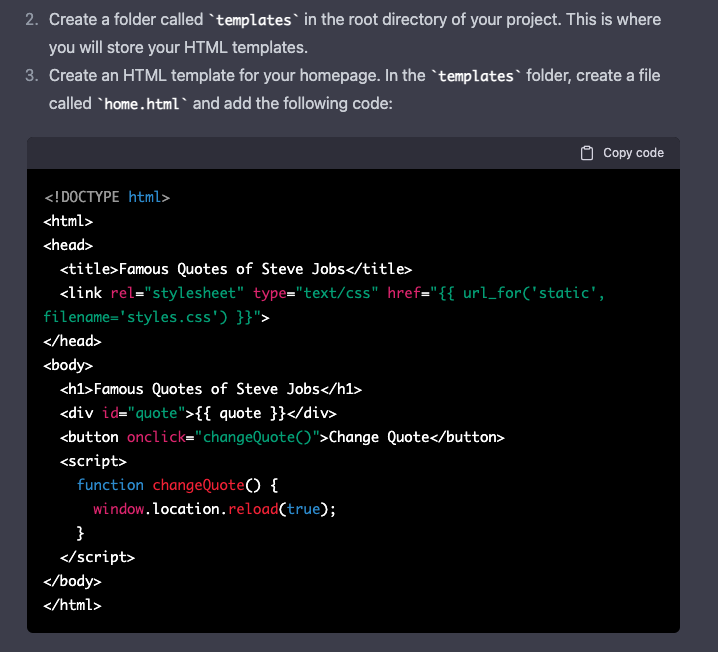
Let's follow the steps which are suggested by ChatGPT and create a new folder templates and inside this folder create a new file home.html:
$ mkdir templates
$ touch templates/home.htmlCopy and paste the HTML code from ChatGPT into home.html. This is an HTML template that displays a webpage with a title "Famous Quotes of Steve Jobs", a header tag with the same title, a div element that displays a quote passed from the backend, and a button labeled "Change Quote", which when clicked, reloads the webpage. The template also links a CSS file for styling the webpage.
Next we're receiving instructions for including the CSS code into the Flask project:
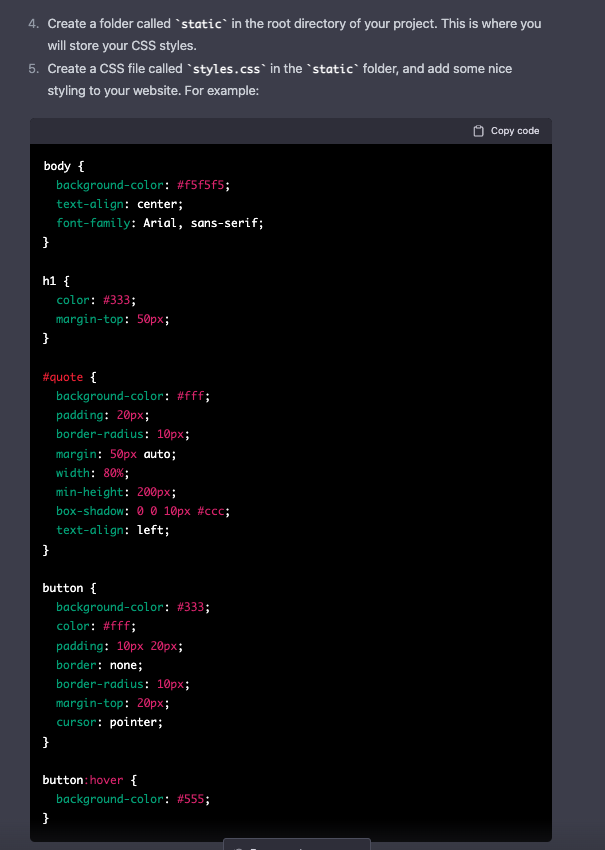
Follow these instruction again by entering the following commands:
$ mkdir static
$ touch static/styles.cssAnd finally copy and paste the CSS code from ChatGPT to styles.css. That's it, we ready to test if everything is working as requested.
Start the development webserver by entering:
$ python app.pyYou should then see the following response on the command line:
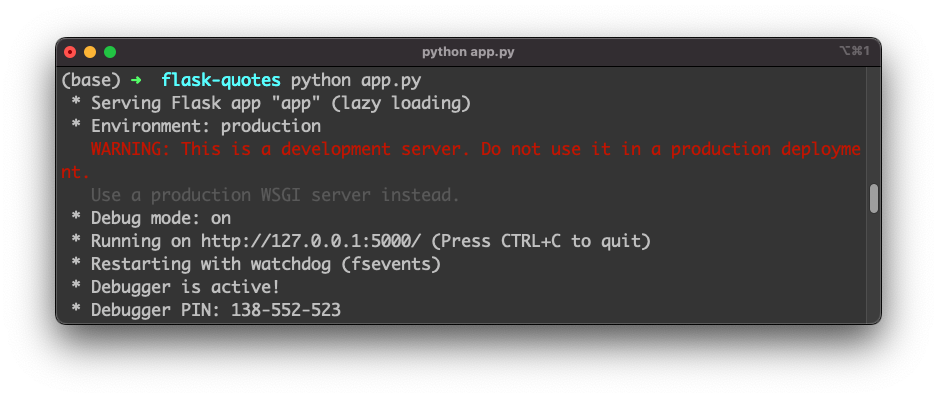
The server is running on port 5000 locally. So you can access the website by entering 127.0.0.1:5000 in your browser:
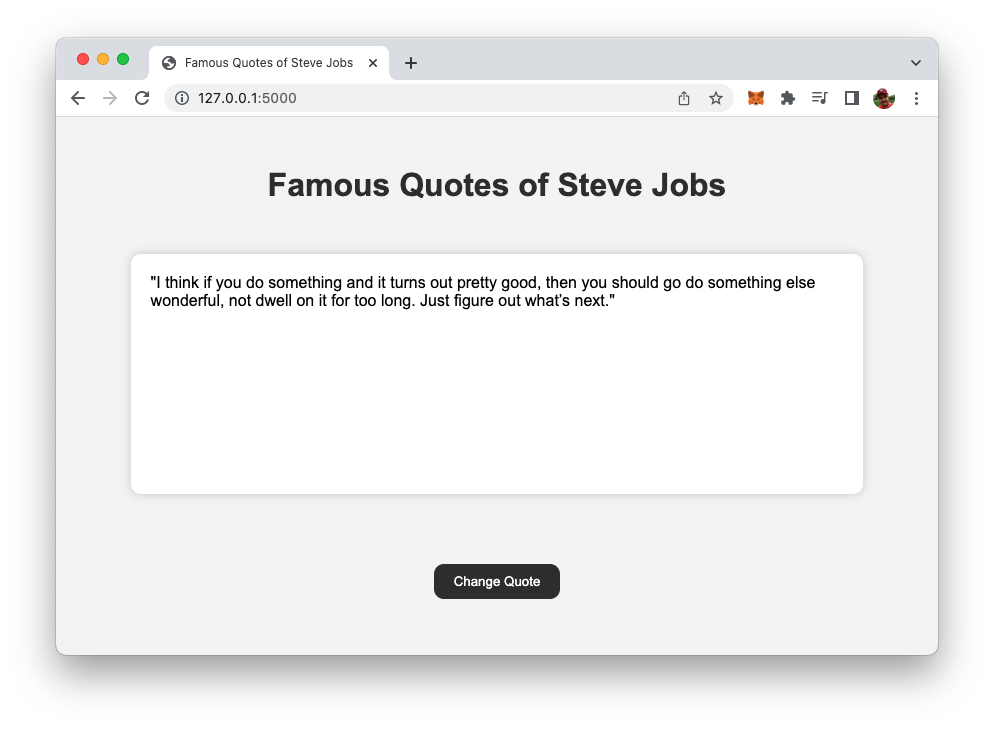
Great, the website is loading and the output we're receiving is fully corresponding to what we have requested. A random quote is selected and displayed. We can use button "Change Quote" to randomly select a new one and update the output: