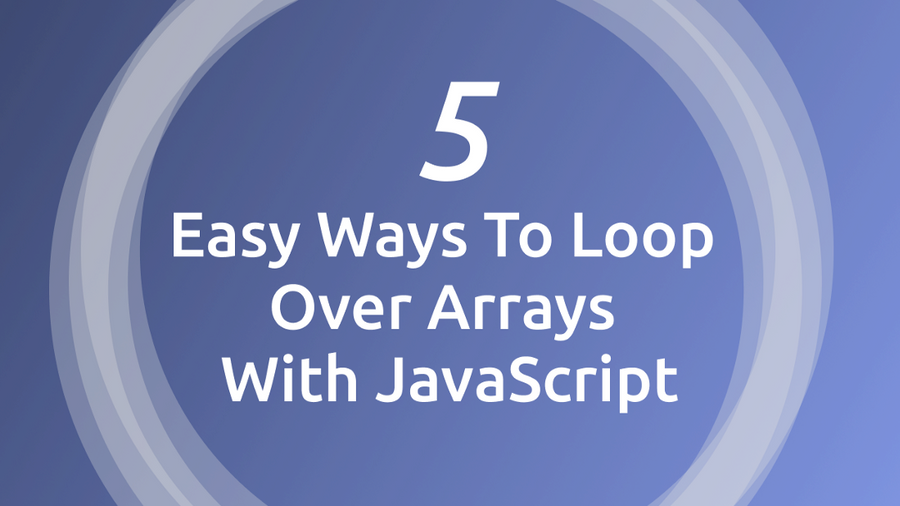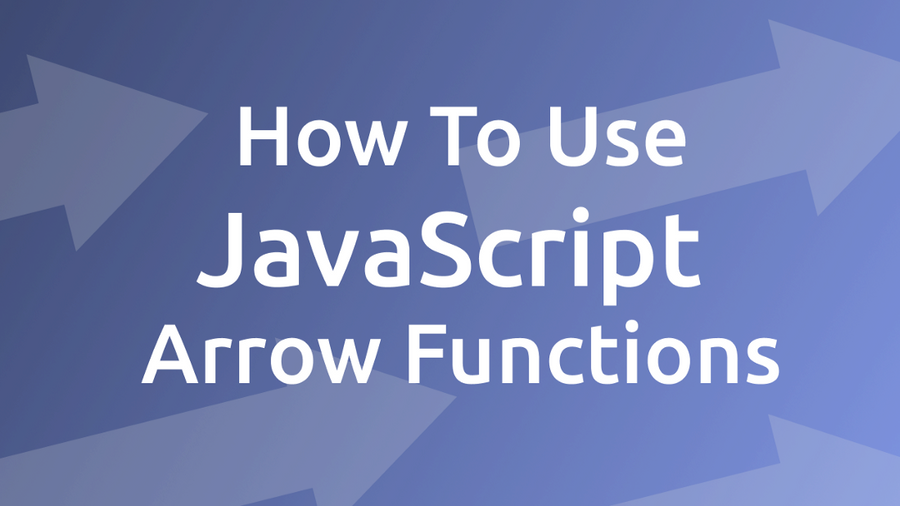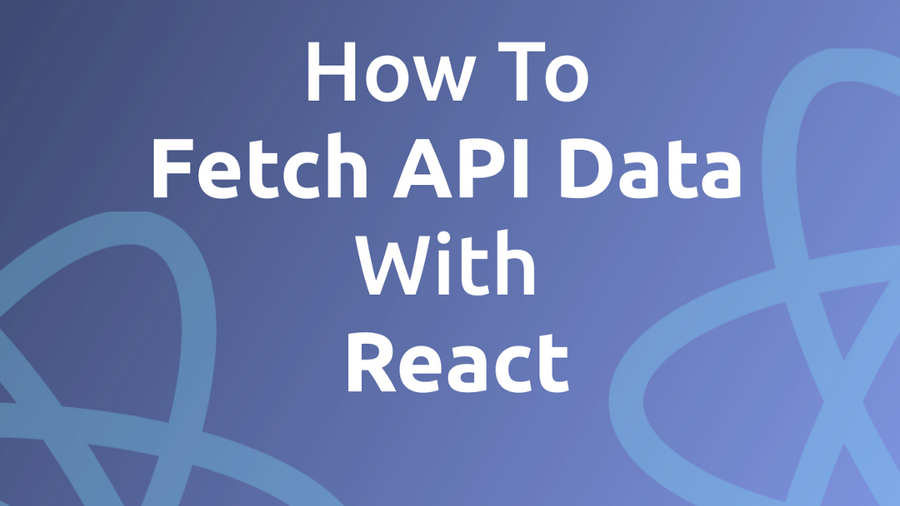How To Create A Basic Express Web App
Express is a fast, unopinionated, minimalist web framework for Node.js which makes developing web application really easy. In this tutorial you’ll learn how to create your first express web app in just a few minutes.